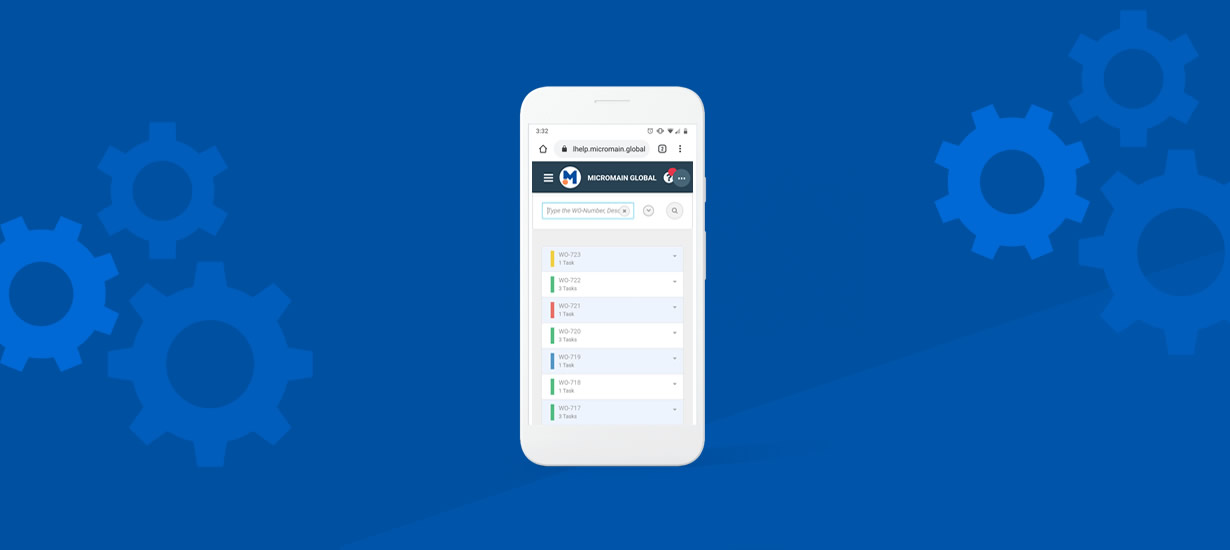Computer Maintenance Management Systems (CMMS) are powerful tools for handling predictive maintenance, work orders, asset records, and more. Many CMMS solutions are available as Software as a Service (SaaS), also referred to as cloud-based. Cloud-based software is convenient, but some cloud-based CMMS companies are going a step farther and offering mobile apps for smartphones and other mobile devices. These mobile apps can help maintenance teams in numerous ways.
Inventory Control
CMMS and mobile apps can keep your inventory counts up to date automatically, tracking parts as they’re assigned to work orders, as well as any parts field technicians may need to add as they complete tasks. Technicians can use their device cameras to scan codes on parts and take them from the online inventory instantly. There are no extra steps or delays in recording which parts have been used, helping you stay on top of ordering inventory before it hits a critical level or runs out entirely. Parts are in stock when technicians need them, and you avoid extra costs like expedited shipping paid when you have to place an emergency parts order.
Keeping track of inventory is a complex process. You might even say it has a lot of moving parts, especially if you stock inventory in more than one location. Mobile CMMS apps show technicians which parts are assigned to work orders and the part inventory locations. Technicians know what they need and where to find it, saving time that too often is lost to unnecessary trips between different locations, or showing up at a location only to find the part not in stock. With mobile access to key inventory information, technicians arrive at the work site with the parts they need, ready to complete the work order efficiently, and move on to the next job.
Labor Costs and Productivity
With a CMMS mobile app, technicians have all the information they need to complete work orders right at their fingertips. They can see which parts are needed for the job and make sure the parts are stocked and ready before they arrive at the work site. This saves time that would be spent running back to the shop or to the hardware store to get missing or forgotten parts. Technicians can also access attached files such as procedures and schematics. No more hauling around paper documents that can get damaged or lost, and no more driving back to the shop to get the maintenance manual.
The savings in labor costs are not just realized out in the field or in the shop, but also in the office. With a mobile CMMS app your technicians can record important details while completing maintenance tasks. Technicians can update work order status, add any parts used while completing the work, and upload photos—right in the app. Technicians can also enter the time spent on work orders. Some apps even come with built-in timers for convenient and accurate time-keeping. Getting all this information into your CMMS usually involves field technicians keeping track of these details as they work, then returning to the office so the information can be entered into your record system. With a mobile app, your CMMS records are updated automatically as technicians enter information, saving data entry costs back at the office, letting technicians stay out in the field, keeping productivity up.
Workplace Changes
Though traditional techniques remain vital to maintaining equipment and assets, the workplace as a whole is adapting to changes in technology and an evolving workforce. Computers are replacing traditional paper-based record keeping, and with cloud-based software companies of all sizes automatically get the latest updates. Young adults entering the workforce are “digital natives” comfortable and familiar with technology. With smartphone ownership among U.S. adults estimated at 81%, it’s easier than ever for companies to adopt mobile solutions.
It’s not just new technology—many companies have also embraced sustainability goals, with every department participating to reduce overall environmental impact. Using CMMS reduces your use of paper and the resources required to store physical documents. With the addition of a mobile app, technicians have access to work orders and important documents like manuals almost anywhere, reducing the need to drive from location to location, decreasing fuel consumption and other vehicle costs.
Cloud-based options have made CMMS more accessible than ever before, and more and more maintenance teams are using these options. Mobile CMMS apps make it even easier to keep your records accurate and up to date.
MicroMain CMMS App
Our cloud-based CMMS software combined with our powerful mobile app will help your company or organization reduce maintenance costs, increase productivity, decrease equipment downtime, and much more. Learn more about all the powerful features and benefits our CMMS software can offer!