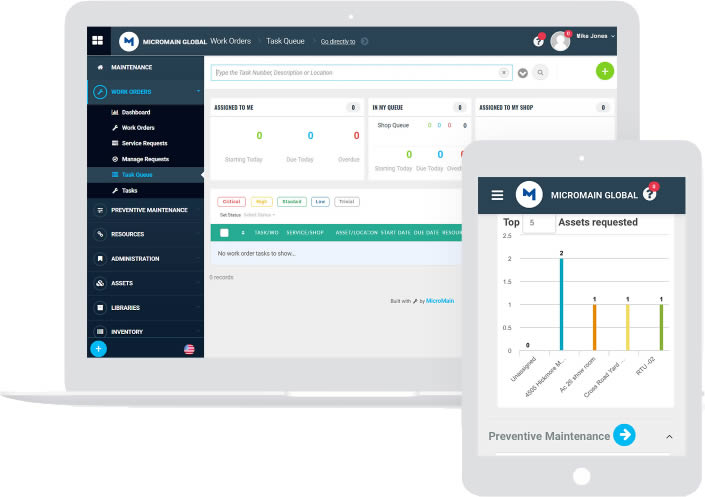Processing work orders in a timely manner is imperative to minimizing asset downtime and avoiding a maintenance backlog. While this sounds simple enough, the process of work order management consists of numerous steps, from creating work orders, prioritizing and assigning them, to seeing them through to completion. More importantly, executing them requires the coordination of maintenance resources such as labor, assets, budgets, and parts.
The bottom line: work order management is crucial to ensuring that all maintenance tasks are completed in a timely manner and are properly documented.
Why is Work Order Management Important?
It is key to ensuring critical assets are repaired in a timely manner, sustaining a preventive maintenance strategy in the long term, and minimizing the maintenance backlog. Organizations increasingly use work order management software to track incoming tickets, prioritize work orders, and monitor their status. The software also helps automate complex workflows and scheduling, minimizing the chances of anything falling through the cracks.
Maintaining a digital trail and properly documenting maintenance tasks provides organizations with the following insights:
- The lifespan and maintenance history of their assets
- The cost of individual maintenance tasks
- The amount of time spent on maintenanc
- The effectiveness (or otherwise) of their preventive maintenance plans
Here are some other things you can accomplish by practicing proper work order management:
Reduce the maintenance backlog
Maintenance backlogs occur when there are too few technicians and too many work orders, or when they are not being scheduled and assigned properly. When work orders are written correctly, technicians have all the information they need at their fingertips on how to perform the task such as images or videos describing the nature of the problem, or instruction manuals for servicing the asset so there is no need for a time-consuming back-and-forth between the requester and the technician to confirm the details. Additionally, automatically generated work orders for inspections and preventive maintenance make it easy to schedule non-recurring maintenance.
Estimate labor, parts, and miscellaneous costs
As soon as a work order is generated or in anticipation of a preventive maintenance work order you can place orders for inventory as the need arises. If you use a work order management system, the order process is completely automated. Having spare parts on hand avoids sudden shortages or holding “dead” inventory in storage, which lowers your inventory costs and improves quality control. Also, historical data shows you how much time is typically spent on specific types of maintenance tasks, which allows the maintenance team to budget accordingly.
Track downtime
Time spent on emergency work orders gives you a rough estimate of how much unplanned downtime your facility experiences in a given time period. Downtime is an important indicator of the general effectiveness of the maintenance team. It also serves as a yardstick for setting maintenance budgets and determining the success (or otherwise) of your preventive maintenance strategy.
Quickly assign labor hours
Having work orders ready to go and triaged emergency maintenance makes it easy to assign maintenance tasks to technicians who are available and qualified so you can maximize technician wrench time (the proportion of a technician’s shift that is spent on actual maintenance tasks). This management provides you with a bird’s-eye-view of all ongoing maintenance activities. Maintenance supervisors can see how much time is spent on maintenance tasks, identify their highest-performing technicians, and determine who needs additional training.
Establish a comprehensive maintenance history for regulatory and insurance agencies
For facilities under FDA and other regulations, keeping up-to-date maintenance records is required by law and is crucial for filing insurance claims. Best Work order management software enables you to maintain documentation for all maintenance work.
Understanding The Work Order Process
1. Identify the need for maintenance
A request for maintenance is usually communicated through a work request via a digital form. Alternatively, work orders can be automatically generated by predetermined preventive maintenance triggers, such as a meter reading (usage-based maintenance) or time interval (calendar-based maintenance), provided you have work order management software. Some facilities equip assets with IoT sensors to detect signs of imminent equipment failures, such as abnormal vibration patterns on a rotating machine), which automatically trigger a work order when a fault is registered. They can also be created by someone in your facilities who observes a noticeable malfunction on a piece of equipment.
2. Fill out the work order request form
The work order contains crucial information such as the location of the asset, the type of maintenance required, and details about the situation, including any relevant photos or videos. Work order management system may also auto-populate information such as the item’s warranty or any applicable OEM recommendation so that technicians have complete information about what needs to be done.
3. Approve the work order
Before the work order can be scheduled and assigned to a technician, it must be approved by the maintenance manager, who must take note of other ongoing maintenance tasks and verify that any required parts or equipment are in stock at this time.
4. Assign the work order to a technician
Work order scheduling can be done manually or automatically using work order management software. When triaging and scheduling them, bear in mind the following:
- Emergency maintenance
- The team’s current workload
- Overall impact of the issue
- The technician’s skillset
5. Perform maintenance and close out the work order
The technician performs the required maintenance on the asset when the scheduled date and time arrives. They must document their work and provide all required information (description of work performed, all pieces and parts used to complete maintenance, length of time spent on maintenance) to close out the work order.
Benefits of Work Order Management Software
1. Automate work orders
Work order management is a crucial underpinning of all maintenance operations. Using software to manage work orders helps automate the process, ensures all maintenance tasks are properly documented, and frees up maintenance teams to focus on high-value activities.
2. Optimize preventive and corrective maintenance
Work order management software puts all documentation, training, and maintenance checklists in one place to streamline processes. Automating recurring work orders helps technicians keep up with calendar-based maintenance, while automated triggers that create work order maintenance kpis make it easier to practice usage-based maintenance. Plus, if technicians detect an issue during preventive maintenance, they can submit a corrective maintenance work order to rectify the problem.
Maintaining proper documentation can also help you identify patterns. These patterns not only help you schedule preventive maintenance with greater accuracy over time, but you can unearth deeper issues such as which assets are consistently failing and need additional maintenance (or replacement). This allows you to more accurately forecast costs, adjust maintenance plans, and manage budgets through your work order tracking system.
3. Give technicians clear, standardized instructions
Work order management software that is connected to an enterprise asset management (EAM) solution enables technicians to access manuals, service history, warranty information, OEM recommendations, knowledge bases, spare parts inventory, and more.
4. Maintain detailed documentation of maintenance tasks
Work orders serve as documentation of all maintenance tasks. By documenting when an asset is serviced, the type of maintenance done, and the length of time it took, you can keep track of metrics like MTBF, MTTF, and Mean Time To Repair which enable you to predict an asset’s life cycle. This ongoing feedback loop tells you whether or not you’re optimizing your preventive maintenance schedule.
Detailed documentation also ensures accuracy so that the next technician who services an asset has current information about the asset’s condition and maintenance history. You can also determine the cost of maintenance for that asset based on parts and labor hours expended. This is even more important when it comes to documenting emergency maintenance since the goal is to minimize this type of maintenance to the greatest extent possible.
Emergency work orders contain information about the nature of the breakdown, the type of intervention, and preventative measures to avoid a recurrence.
5. Monitor performance using data reporting
Create dashboards that measure work order response times, asset repair costs, failure metrics, number of corrective maintenance requests per time period, and other important maintenance KPIs.
6. Take control of inventory management
Work order management helps you track spare parts inventory. Each time a work order is processed, the software should update your inventory count. By automating this process, you can implement more efficient inventory management methods such as just-in-time, where you order parts slightly ahead of when you anticipate needing them so you minimize the cost of stockpiling items.
Key Features of Work Order Management Software
Mobile usability
Technicians should be able to access the software on a mobile device so they can access work orders, instructions, and maintenance checklists no matter where they are, and provide real-time updates on the status of the work order.
Chat capabilities/instant messaging
Integrated chat features within your CMMS enables technicians to communicate with one another in large facilities or while working offsite. This is essential for conveying important information or updates regarding work orders and maintenance resources to keep a record of all communications between the maintenance team. Maintenance members should be able to chat with an individual, group, or work-related channel.
Analytics and business intelligence
Analytics dashboards should be customizable and deliver an easy-to-understand snapshot of important KPIs such as technician wrench time, the number of work orders handled per time period, the proportion of time spent on emergency maintenance, and MTTR. With business intelligence, you can find answers to business-critical questions quickly and make data-driven decisions.
Ability to upload photos/videos
Sometimes, equipment issues are difficult to explain, especially if they are discovered by non-technicians. Attaching photos and videos to work orders gives technicians more context about the problem. The photos can then be marked up with circles, arrows, or texts to further clarify problem areas.
Recurring work orders
Adhering to a preventive maintenance strategy requires setting up recurring work orders at regular time or usage intervals. Remember, maintenance intervals should be adjusted according to OEM recommendations in equipment manuals. A solid work order management system allows maintenance teams to automatically schedule PM notifications on a daily, weekly, monthly, yearly, or custom basis.
More Info
Work Order Management Best Practices
Processing, prioritizing, and tracking maintenance work orders requires a lot of administrative work especially when work orders come from different sources, such as emails, phone calls, or in-person requests. Streamlining the process allows you to keep a digital record of every work order while ensuring preventive maintenance tasks don’t fall through the cracks. By automating work order management using software, you can spend more time on essential maintenance tasks rather than administrative minutiae.
1. Create a formal submission process for all work order requests
Formally require all requesters to submit work orders from one place, regardless of whether they’re a third party, employees outside of the maintenance team, or a member of the maintenance team. External requests should come from a work order request portal on your website. Internal work orders might come from your Computerized Maintenance Management System (CMMS) application. Regardless, they should be routed to the same database. Standardize the work order request process such that each work order contains the same information, including the type of work requested, the name and location of the asset in question, the nature of the problem, and so on. Better yet, set up your best work order management software to auto-populate fields once an asset is selected, such as the asset’s location and serial number. This reduces the likelihood of human error during data entry. You can also configure your software such that all information associated with that asset, such as maintenance checklists, OEM recommendations, parts requirements, are displayed when the asset is selected. Make sure that even if a new project is discussed in a meeting or mentioned informally in conversation, nothing gets done unless the task is submitted through a formal request portal and assigned a deadline through an online work order system.
2. Keep incoming work order requests in one place
Even if you accept work orders from different sources for internal and external requesters, they should still be stored in one place. Maintenance planners or other personnel in charge of work order management should be able to check each work order—making sure the deadline and priority level are suitable, and the task has been clearly described— approve the work order, and assign it to a technician who is available and qualified
3. Determine work order priority
Create a standardized set of rules for prioritization (this should not be a subjective process) within your automated work order management. Identify which tasks need immediate attention and/or provide the highest value to your organization. You can also look up contracts, service history, and equipment metrics such as (MTBF), MTTF), or (MTTR) to identify which maintenance tasks are more critical. Newer assets that were serviced recently need less attention than older assets with a high failure rate.
4. Streamline the approval process
All work orders should be subject to approval prior to assignment and execution. For example, the priority levels indicated by requesters may be at variance with your organization’s goals or other ongoing maintenance tasks. Perhaps the problem isn’t clearly defined or information is missing. Incomplete work orders can be canceled, or you can send the requester a request for revision. Notifications should be sent to requesters to notify them of any status changes to their request.
5. Use scheduling management tools
Work Order Management can be configured to track the progress of a project, generate invoices, track how much money is spent on each task in terms of parts and labor to determine overall profitability and worker efficiency.
6. Take advantage of mobile technology
This management software that comes with a mobile app enables technicians to work remotely and update work orders from their mobile device. This ensures they are up-to-date and accessible by technicians even when they are off-site while enabling maintenance managers (and requesters) to track the status of a work order in real-time. Managers and employees can also chat through the app to ensure jobs are performed correctly even if details change or something is unclear.
What Is a Work Order?
A work order is a request for a maintenance service to be performed. One-off requests come from stakeholders both within and outside the organization, such as an apartment tenant asking for a leaky faucet to be repaired. Alternatively, work orders can be recurring scheduled jobs set by the maintenance team to maintain equipment grounds, buildings, or vehicles. Work orders are created for every maintenance resource task, no matter how trivial, from a simple light bulb change to major tasks like rebooting a server. Each work order defines the resources requirements, instructions, checklists, and notes for each task. Typically, the requester must fill out a digital form to initiate the work order request. The form serves as the primary form of communication and documentation for maintenance tasks. Each work order request should contain the following information:
-
- 1. Requester’s name and contact information
-
- 2. Date of request
-
- 3. Deadline (if applicable)
-
- 4. Urgency level
-
- 5. Ideal days of the week/times of day to perform maintenance
-
- 6. Location of the asset
-
- 7. Specifications of the asset (eg: serial number or barcode)
- 8. Description of maintenance being requested
Types of Work Orders
There are four types of work orders differentiated by triggers (eg: an emergency event versus a meter reading), urgency, and frequency (recurring or one-off).
1. Preventive work orders
A preventive work order is scheduled routine maintenance performed on an individual asset or group of assets to prevent equipment deterioration or failure. Work order management helps maintenance supervisors plan labor and resources before the task is due. Preventive maintenance keeps existing equipment in good working conditions, prevents equipment downtime, increases asset lifespan, and helps control the costs of maintenance in the long run.
2. Corrective work orders
Corrective maintenance is done to rectify faults perceived during a routine inspection or while operating the equipment in order to prevent the problem from escalating. A corrective work order is prompted by a specific trigger, such as a machine overheating or making an unusual noise. However, corrective maintenance is still considered planned maintenance because the fault was identified in a reasonable time and is not considered an emergency. Effective work order management software ensures equipment flaws are caught before they devolve into equipment failure.
3. Inspection work orders
Similar to a preventive work order, an inspection work order indicates a technician needs to inspect the condition of an asset based on a predetermined set of parameters. However, while PM covers a range of tasks, such as replacing parts or performing an oil change, inspections simply involve checking a piece of equipment for flaws. They are usually time-based. If a technician identifies a problem during the inspection, they will create a new work order.
4. Emergency work orders
This type of work order is generated when an unscheduled breakdown occurs, necessitating that the asset is repaired right away. The goal of emergency maintenance is to minimize downtime and reboot production as expediently as possible. This is an example of reactive maintenance, which is unplanned. Once the task is done, the technician provides information about what happened, why the breakdown occurred, what was done about it, and what can be done to prevent it from happening again.