POWERFUL, FLEXIBLE, AND EASY-TO-USE
CMMS Software Solutions
Optimize operations with CMMS maintenance software to reduce costs and equipment downtime. Boost productivity and extend asset life with this advanced software solution.
Start Free TrialCMMS Features
Explore robust CMMS features designed for efficient maintenance operations and optimized inventory management. Our CMMS empowers you to enhance maintenance processes and streamline inventory management for peak performance.


Work Order Management
Our CMMS effortlessly handles scheduling and tracking work orders, facilitating seamless assignment and tracking of labor, parts, tools, and essential details. With workforce tracing capabilities, set priorities, due dates, and alerts to ensure precision and timely completion of all tasks.
Preventive Maintenance
Optimize maintenance with our CMMS, creating a robust plan for enhanced performance and safety. Utilize digital asset management integrated into our software to establish consistent practices and schedule routine maintenance tasks, mitigating the need for constant urgent repairs.
Asset Management
Efficiently manage assets with our CMMS, enabling the setup and tracking of an unlimited number of assets organized into effective groups. Use this asset software integrated into our system, featuring a convenient cloning feature for swift duplication of asset records.
Parts & Inventory Management
Streamline Parts & Inventory with our software, automatically recording changes in inventory levels as parts are used. Cut down on carrying costs while ensuring an ample supply on hand. Utilize advanced management features for inventory and receive alerts when quantities drop below your set minimum, ensuring optimal stock levels.
Workforce Tracking & Management
Efficient CMMS enables precise time tracking for technicians completing tasks. We integrated software for the workforce into our system to automatically calculate estimated task completion times and measure technician performance over time.
QR Code & Barcode Enabled
Our software automatically generates unique QR codes for each asset. Print and attach these QR codes to assets for streamlined digital asset integration, allowing direct connectivity via QR code reader for requesting work orders.
Additional Features
- Mobile Maintenance for on-the-go management
- Events, Metering & Triggers for automated alerts
- Single or Multi-Site Configurable for versatile use
- Service Request Portal for streamlined requests
- IoT Ready for advanced connectivity
- Industry 4.0 Ready for cutting-edge integration
- User Role Permissions for customized access
- KPI Tracking for Performance Evaluation
- Real-Time Reporting for instant insights
- Maintenance History Reporting for comprehensive tracking
- Equipment Downtime Reporting for enhanced efficiency
- Intelligent Analytics & Reporting for data-driven decisions
- Image Attachments for visual documentation
- Mass Import/Export for seamless data management
- Multi-language support for global accessibility
- Document Storage for organized information
- API for Easy Integrations with other systems
- Compliance & Safety Audits for regulatory adherence
Our CMMS Delivers Results
Experience a significant reduction in maintenance costs and equipment downtime with our software. Boost productivity, extend the life of assets, and achieve optimal outcomes through integrated inventory management and asset management functionalities.




Mammoth Manufacturing
Reduced their overall maintenance costs by 52% with a maintenance management system!




Miami-Dade County
saved over $225,000 a year due to the decrease in staff needed to process service tickets.
Frequently Asked Questions
Please click each item to read more
Is your software user-friendly? Will it be too hard for my maintenance team to use?
Our CMMS is the easiest-to-use CMMS maintenance software on the market. We’ve optimized our CMMS system to be as user-friendly as possible, with a clean, modern, easy-to-navigate user interface. Every feature was designed with all users, regardless of technical expertise, in mind.
How does the implementation process work? How are we going to move all of our data into our new CMMS?
Seamless Transition with MicroMain: Our dedicated implementation team has developed tools tailored for effortlessly migrating your existing CMMS data into our system. We efficiently convert and transfer your data, preserving work order history, documents, and other content seamlessly. Experience a smooth transition with our comprehensive CMMS solution.
Will your CMMS solution work for my specific business and industry?
MicroMain’s CMMS is designed to adapt to your unique requirements. The versatility and power of our CMMS, along with integrated inventory management. Ensure a tailored solution for businesses across various industries. Explore more on our Industries We Serve page for detailed information.
Cloud-Based CMMS Software That Fits Your Needs
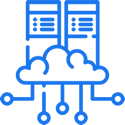
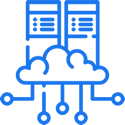
Starting at $99 per admin license
and $45 per technician license
Cloud-Based CMMS Software, integrating robust maintenance, asset and efficient inventory solutions is the ideal fit for your needs.Some of Our Happy Customers
The positive impact MicroMain’s CMMS has had on our productivity and efficiency is tremendous.
Having reviewed other maintenance software programs, I found the MicroMain products to be the most comprehensive and user-friendly products available.
I highly recommend these products to anyone looking for a dependable maintenance manageement software package.
Jennifer Wilmore
University of North TexasWe had a different CMMS, but it was too complicated and not geared to our facility.
We really liked MicroMain because of its modules, reporting, understandable terminology, properties organization, work order templates and inspection tasking.
Not only was it user-friendly and more comprehensive, MicroMain’s system was a lot less expensive than our previous CMMS.
David Adcock
Riddle Memorial HospitalWhat is a CMMS?
A CMMS, or Computerized Management System, is software designed to streamline maintenance management. The word ‘computerized’ in the phrase indicates that with a CMMS, all your maintenance data will be stored on a computer making it much easier to keep track of maintenance operations. The word ‘maintenance’ indicates the focus of the software. There is software designed for all different types of jobs these days, and CMMS is specifically designed to help facilitate maintenance requirements. The word ‘management’ also indicates the role of a CMMS. A CMMS can help track and manage all needed maintenance in terms of prioritizing tasks and gathering necessary information for maintenance technicians to perform work. Finally, the word ‘system’ pulls together all the features and capabilities you can expect from a CMMS.
When you combine them all together you get a software system that can manage a variety of tasks such as work orders, preventive maintenance, purchase orders, inventory, and more. By understanding each word in the CMMS abbreviation, you will better understand what a CMMS system does, how it can help your operations, and how to choose the right CMMS software for your business.
CMMS Maintenance empowers organizations by streamlining work order management, optimizing preventive maintenance tasks, generating valuable reports, and much more. Read more about what CMMS Software is.
What Benefits Can a CMMS Offer?
CMMS software can be extremely beneficial to a wide range of industries including hospitality and recreation, manufacturing, healthcare, education, real estate, government, and more.
A CMMS is designed to help maintenance professionals better manage their maintenance tasks and overall maintenance operations. A CMMS offers numerous important benefits to its users, one of the most important of which is reducing maintenance costs. By planning and carrying out regular maintenance with a CMMS, company equipment will remain in top working order at all times, thus preventing unexpected repairs and operation downtime.
Another important CMMS benefit is improved performance. Because the CMMS system plans and prioritizes all maintenance tasks, there is less disruption to the daily work schedule. CMMS software also handles many administrative tasks thus allowing maintenance engineers to focus more on their primary job responsibilities.
CMMS software can also offer an instant view of all maintenance operations at any given time, generate safety instructions and risk assessments, and reduce the amount of work needed in periodic audits.
By learning about these and other important benefits a CMMS offers, you can better understand how a CMMS can reduce maintenance costs while improving performance and efficiency for many different types of companies. Learn more about the benefits of a CMMS.
CMMS software can be extremely beneficial to a wide range of industries including hospitality and recreation, manufacturing, healthcare, education, real estate, government, and more.
CMMS Software is designed to help maintenance professionals better manage their maintenance tasks and overall maintenance operations. A CMMS offers numerous important benefits to its users, one of the most important of which is reducing maintenance costs. By planning and carrying out regular maintenance with a CMMS, company equipment will remain in top working order at all times, thus preventing unexpected repairs and operation downtime.
Another important CMMS benefit is improved performance. Because the CMMS work tracking software plans and prioritizes all maintenance tasks, there is less disruption to the daily work schedule. CMMS software also handles many administrative tasks thus allowing maintenance engineers to focus more on their primary job responsibilities.
CMMS software can also offer an instant view of all maintenance operations at any given time, generate safety instructions and risk assessments, and reduce the amount of work needed in periodic audits.
By learning about these and other important benefits a CMMS offers, you can better understand how CMMS software can reduce maintenance costs while improving performance and efficiency for many different types of companies. Learn more about the benefits of a CMMS.
What is a CMMS Software Used For?
A CMMS (Computerized Maintenance Management System) serves as a comprehensive solution for businesses, enhancing productivity, efficiency, and overall maintenance cost-effectiveness. Common applications include work order tracking, scheduling routine and preventive maintenance, facilitating inventory management, and maintaining organized records. From tracking maintenance processes to managing inventory levels and providing a history for audits, a CMMS streamlines tasks, offering diverse functionalities to meet the needs of maintenance professionals. Explore the versatility of CMMS and its role in optimizing maintenance operations.
How to Get The Most From Your CMMS software?
Optimize Your Operations with the Right CMMS: Ensure the seamless integration of digital management, maintenance management system, and inventory software by selecting the ideal CMMS. Evaluate capabilities for tracking, work order generation, and reporting to align with your company’s goals.
Efficient Setup and Usage: Foster team-wide acceptance, implement the CMMS with a robust equipment and maintenance task database and provide comprehensive training. Ensure proper utilization beyond basic functions, exploring features for preventive and predictive maintenance, data-driven decision-making, workforce justification, warranty management, spare parts inventory, and regulatory compliance reporting.
Maximize Efficiency: When chosen wisely and fully utilized, a CMMS becomes a powerhouse, transforming maintenance and overall business operations. Explore more about how to harness the complete potential of your CMMS system.


Have Questions?
Our CMMS Experts Can HelpBook a free demo to get your questions answered and to get a personal tour of our software


Start a Free Trial
No Credit Card RequiredExplore all of the powerful features of our CMMS / EAM software and see how easy it is to use.


Watch Demo Videos
See Our Software In ActionWant to see how our software works? Watch some of our helpful demo videos!
